OWL Smart Heating Controls use the OWL Intuition web dashboard to display the heating system status and to programme and control it, on any web enabled device. This is a massive advantage over conventional systems in a number of ways. The time clock is essentially an on line programmer that is very simple indeed to setup. Different heating patterns over different days are easily set up and fine tuned, copying patterns to different days takes the chore out of set up, holiday dates ensure the system is not running when you are away if you don't want it to be, and so on. The dashboard shows current temperature, allows you to boost the sytem or put it in stand by, and of course see what is going on on the versatile graphing facility. This in particular enables you to fine tune the system for maximum efficiency and to suit your lifestyle, and therefore to make very significant fuel savings. Of course you can see the Intuition dashboard on your smart phone as well, by downloading our app.
 |
 |
| Intuition-c Installation | Intuition-cw Installation |
There are four Smart Heating Control products. OWL Intuition-c is for homes with a combi boiler (hot water on demand and no hot water tank) and where the wired thermostat in the home is replaced directly by the OWL Intuition Room Sensor. If the Room Sensor is required to be wireless then a Wireless Relay Unit is added and the correct product is OWL Intuition-cw. OWL Intuition-h is for homes fitted with a system boiler and separate hot water tank. Again, if the heating Room Sensor is to be wireless, the correct product is OWL Intuition-hw.
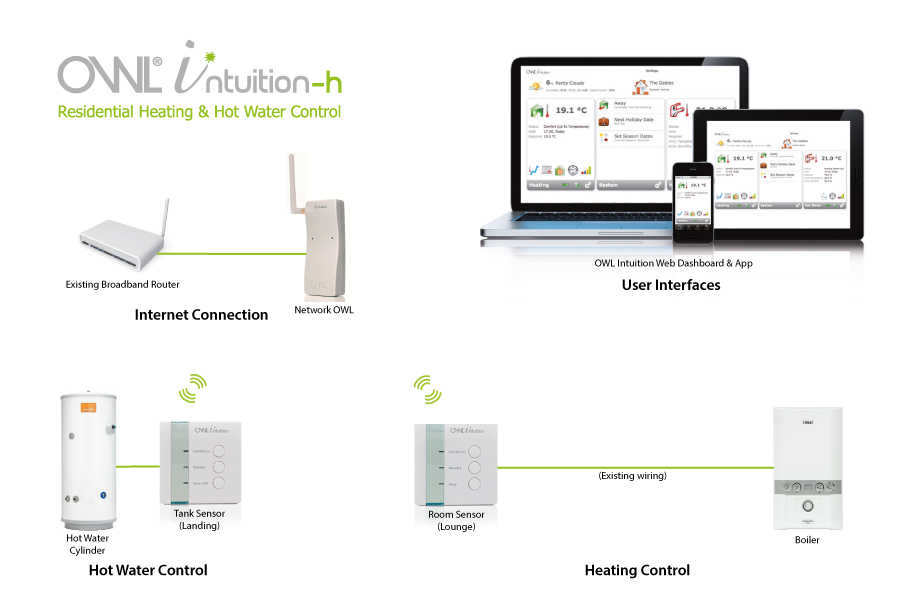 |
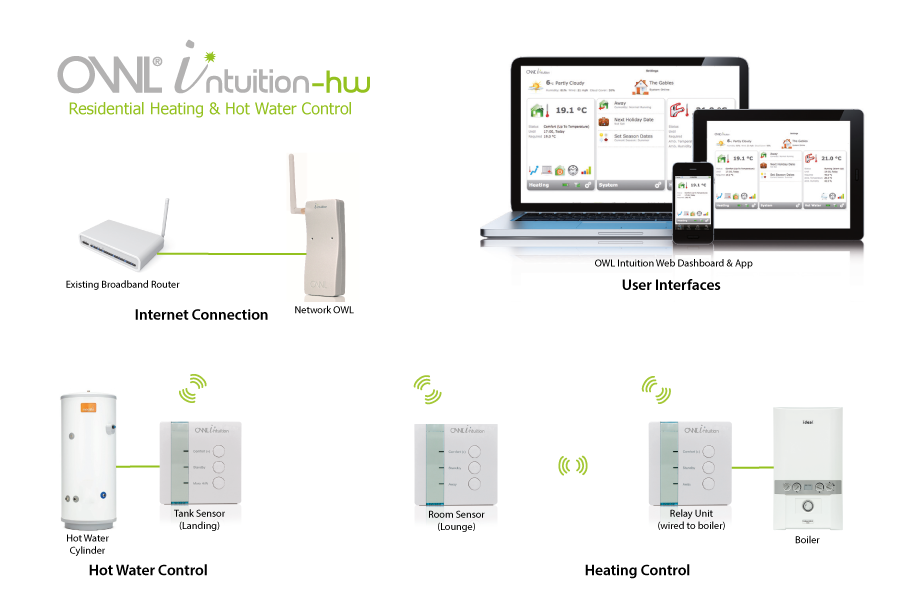 |
| Intuition-h Installation | Intuition-hw Installation |
If the heating system has multiple zones then additional Room Sensors (and Relay Units if required) can be added. Intuition currently supports up to 20 heating zones - it is intended that this will be extended in the future.
Please click on the Product links on the HOME page to find detailed product descriptions.
The OWL Intuition system has at it's heart the Network OWL Gateway unit. The Network OWL communicates wirelessly with the other devices and sensors in the system and with the Intuition web dashboard. Network OWL requires an Ethernet connection to a suitable vacant port on the home network's Router - which in turn must be connected to the internet. As part of the product set up an online account is created, which allows the Intuition dashboard to be accessed. This is a simple process and should only take a few minutes.

